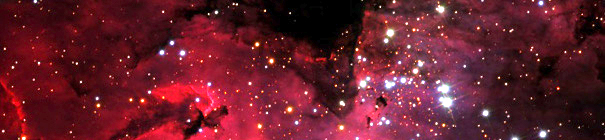
Gregory J. Parker
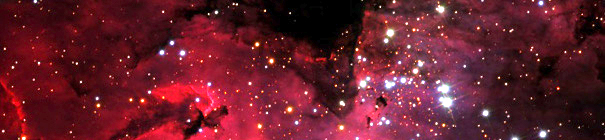
Macintosh
Desktop Icon Manager
Hide Icons
Clean Shutdown
Excel Add-Ins
Numerical Integration
Formula Plotter
Formula Plotter 1.0.1:

So you spent way too much time and money generating a series of formulas in Excel and now you want to quickly and simply vary some of the variables in the formula and see how that affects the results. Won't it be nice to generate a line or surface plot to see how the function changes? Am I the only person who finds Excel completely useless in this case? Well, good news. I was annoyed enough that I wrote Formula Plotter so I didn't have to do the tedius work of generating plots by hand. Now you don't have to either!
After installing the Add-In, there will be a new sub-menu item under the Tools menu (pre Excel 2007) or Add-Ins tab (Excel 2007) called "Plot...". Selecting this will throw up a dialog box asking for the cell that holds the independent variables (one for line and two for surface plots), the range the variables should be plotted over and the cell that holds the function to be plotted. The resulting chart is a standard Excel chart that you can edit, cut/paste and do whatever you want with. It also allows you add multiple line plots in a single chart.
Formula Plotter does *not* work in Office 2008 for the Mac. Why? Because Microsoft dropped Visual Basic for Applications (VBA) in this version of Office. Office 2004 and before work fine. Supposedly, one day, Microsoft will add VBA back in, but until then... (i'm not holding my breath)
Formula Plotter should work for all versions of Excel from 97 onwards for Windows systems.
Formula 1.0.1 fixes an occasional crash when creating a graph (need to add data before naming a chart).
DOWNLOAD FormulaPlotter1.0.1.zip (424,964 bytes).
Last modified: March 2010
© 1996-2021 G.J. Parker